As I become more and more active in my online PLN, I am constantly amazed and thankful for the wonderful resources being shared. Now, how do I keep up with and make these things useful?! Isn't that the million dollar question. I know we all have our own system, but I wanted to given an overview of what is currently working for me in case anyone needs a starting place.
Up until about a month ago I wasn't a big Diigo fan. Boy was I missing out!! If you haven't played around with Diigo I definitely encourage you to do so! I had been finding resources through blogs I follow and twitter. Those are my two main sources. I was then creating Pinterest pins of everything I wanted to save. Now, this system is not horrible, it just wasn't working well as I collected more and more resources. My pinterest boards are getting very large and searching for a particular document/activity/foldable was becoming cumbersome. You know what dreaded feeling I've seen something awesome for this... now where did I put it??????
I have a FANTASTIC principal who is very knowledgeable and is helping our staff become more intentional with our PLN time and how we find/organize all our resources. He introduced me to Diigo back in the fall but I didn't fall in love with it then - I am now a Diigo lover. Here's what I'm doing and loving with Diigo...
I find a resource anywhere on the internet and save it to my Diigo library. I tag everything I save by the content, ie: quadratics, linear function, point-slope, residuals, etc. I also use the tags "inb" and "activity" to signify which things are more useful for interactive notebook pages and which are more classroom activities. As I'm finding things online I'm saving and tagging everything useful to Diigo. I may not need it now but I'll probably need it soon. For example, when planning this last unit for Math-8, I went to my Diigo library and filtered by the tag "pythagorean." It looked like this...
I can click on any of those links and quickly access the the resources. I can also quickly see I have three things that might be good class activities, one that might be fun in a challenge packet, and one that relates the Pythagorean Theorem to the distance formula. Score!!
Like I said, I've only really be using and loving Diigo for about a month. My library and tagging system is growing quickly. There will probably be many more resources than just 4 in this area soon. :)
Now, no judging as I'm getting ready to be transparent and share :) Here is the link to my Diigo library in case you want to poke around and see how I've set mine up. https://www.diigo.com/user/jhester I'd love if you left a link in the comments below to your Diigo library if you use one. Or, please let me know how you organize and manage all your resources. I'd love to learn a few tricks from you!
Also, here's my principal's library in case you need to see how the masters use Diigo :) https://www.diigo.com/user/timsparacino Now, don't be overwhelmed or intimidated like I first was; he'll be the first to tell you his is 10 years in the making!
Alright, time to go play with the pup for the evening. How can you resist this sweet face?!
Happy Wednesday everyone!
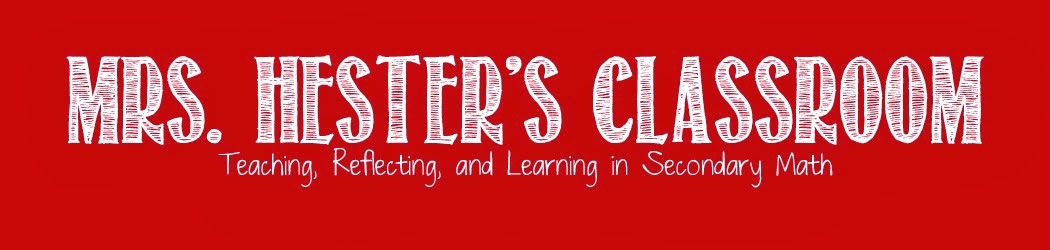



No comments:
Post a Comment